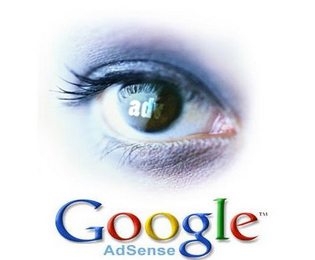 In my previous post i told u that how to place/insert adsense in every blogger post after post title. Now in this post I'll show you how to place adsense after read more button. With the help of this post You can show ads everywhere in blogger post with page break option.This is one of the best and ethical way to increase your adsense earning while installing the adsense code after read more we have chances more to increase the CTR impressions. This Script will show ads automatically after read more button or page breaker. Now just Follow simple steps:
In my previous post i told u that how to place/insert adsense in every blogger post after post title. Now in this post I'll show you how to place adsense after read more button. With the help of this post You can show ads everywhere in blogger post with page break option.This is one of the best and ethical way to increase your adsense earning while installing the adsense code after read more we have chances more to increase the CTR impressions. This Script will show ads automatically after read more button or page breaker. Now just Follow simple steps:How to add adsense after Read More tag or page Breaker:
2. Go to template >> Edit HTML
3. Press ctrl+F and search <head> tag.
4. Copy the Following jQuery code and paste below/after <head> tag only if you are using jQuery script in your blogger.
<script src='http://ajax.googleapis.com/ajax/libs/jquery/1/jquery.min.js' type='text/javascript'/>
5. Now also paste following code below/after <head> tag.
<script type='text/javascript'>
$(document).ready(function(){
$('a[name="more"]').before($('#MBT-google-ad').html());
$('#MBT-google-ad').html('');
});
</script>
Remember: If you want to show your ads at two places at a time i.e. below read more/page breaker and at end of post then delete Highlighted Yellow code. Also delete Yellow code in step 7.
6. Now Search Following piece of code in template by pressing ctrl+F.
<data:post.body/>
7. Paste the below code just after <data:post.body/>
<b:if cond='data:blog.pageType == "item"'>
<div style="display:none;">
<div id='MBT-google-ad'>
<br/>
<center>
ADD ENCODED ADSENSE CODE HERE </center>
<br/>
</div>
</div> </b:if>
Replace the Blue code with your adsense Parse code.
Use our HTML parser for parse adsense code.
Note: If you want to show ads in Center of the post then simply break the page at this place where you want to show ads.











0 comments:
Post a Comment